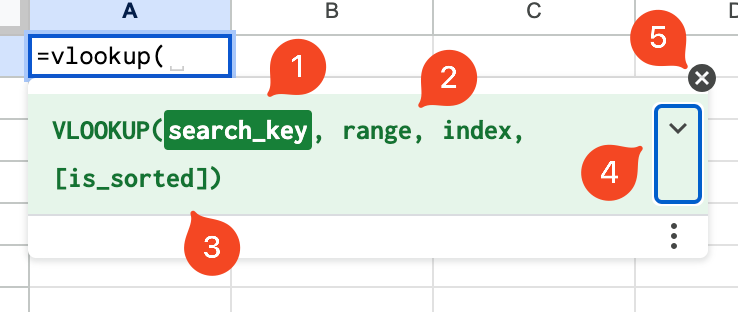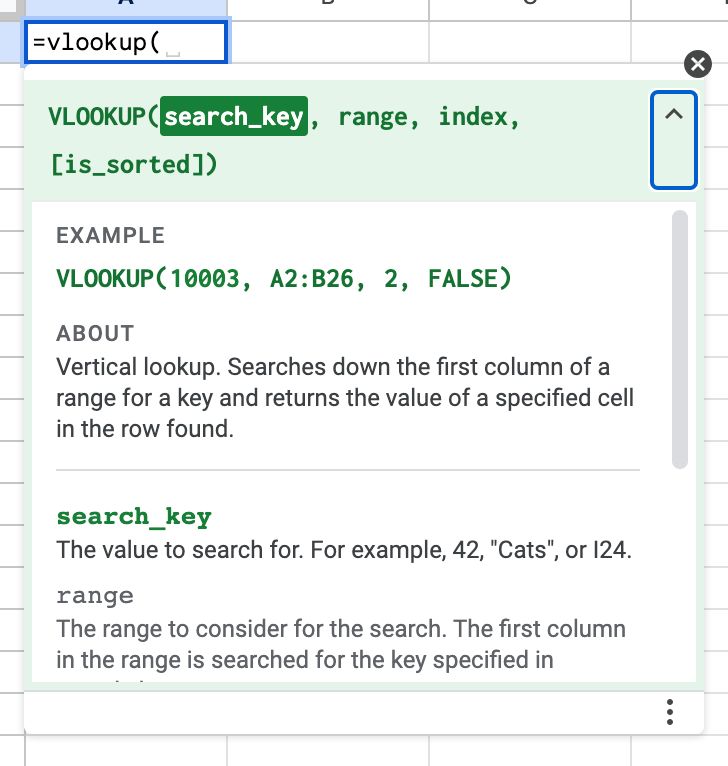Function Help
I’ve been using Google Sheets for so long I actually can’t remember when I started… It must have been after my first job, since we used Excel, but other than that it’s lost in the years. Over that time I’ve gotten fairly comfortable with various functions in Google. Things like vLookup, or Index/Match, or Unique. I’ve got many of them memorized, which is a great place to be in since I can just pull those tools out and apply them to different situations.
Even though I’m (fairly) comfortable with many functions, I still use a feature Google has called Function Help. This displays information about the function I’m using on the screen so I can easily reference it.
Why?
There’s a few reasons I use function help, but mainly it’s to learn more. Having on-screen examples and guidance makes exploring new functions a breeze, and having a reference showing me where I”m at in the function helps avoid mistakes.
Habit - Over time I’ve just gotten used to having it up on my screen. Honestly it looks a bit weird not having it there!
Remember things… - Sometimes I know a function JUST enough to type it in and start filling it out… but I forget some key piece of info about it. This makes it incredibly frustrating since I”m close to getting it right. Having function help on the screen avoids that.
Learn new things - Many times I’ve had function help up and noticed something I didn’t know about a function I thought I knew, or I learned an entirely new function. Having the help right under my work makes it SUPER simple to learn
Where?
When you type in a function you may have noticed this little blue question mark. That’s telling you function help is hidden, and clicking on it will show it to you.
After you click on it Function Help will expand and give you the basic view.
Active Argument - The argument in a green box is the one you’re entering now. This makes it easy to see where in the function you are (especially helpful for nested functions).
Addition Arguments - Other arguments this function accepts
Optional Argument(s) - These always appear last and in brackets. These are optional, but the function will default them if they’re not entered.
Expand - Click to expand the function help and see more info, including examples
Close - Click to close function help (returns you to the blue question mark)
Clicking on the expand carrot will give you more information, including examples. This is a great way to learn more about functions.
See this live here: