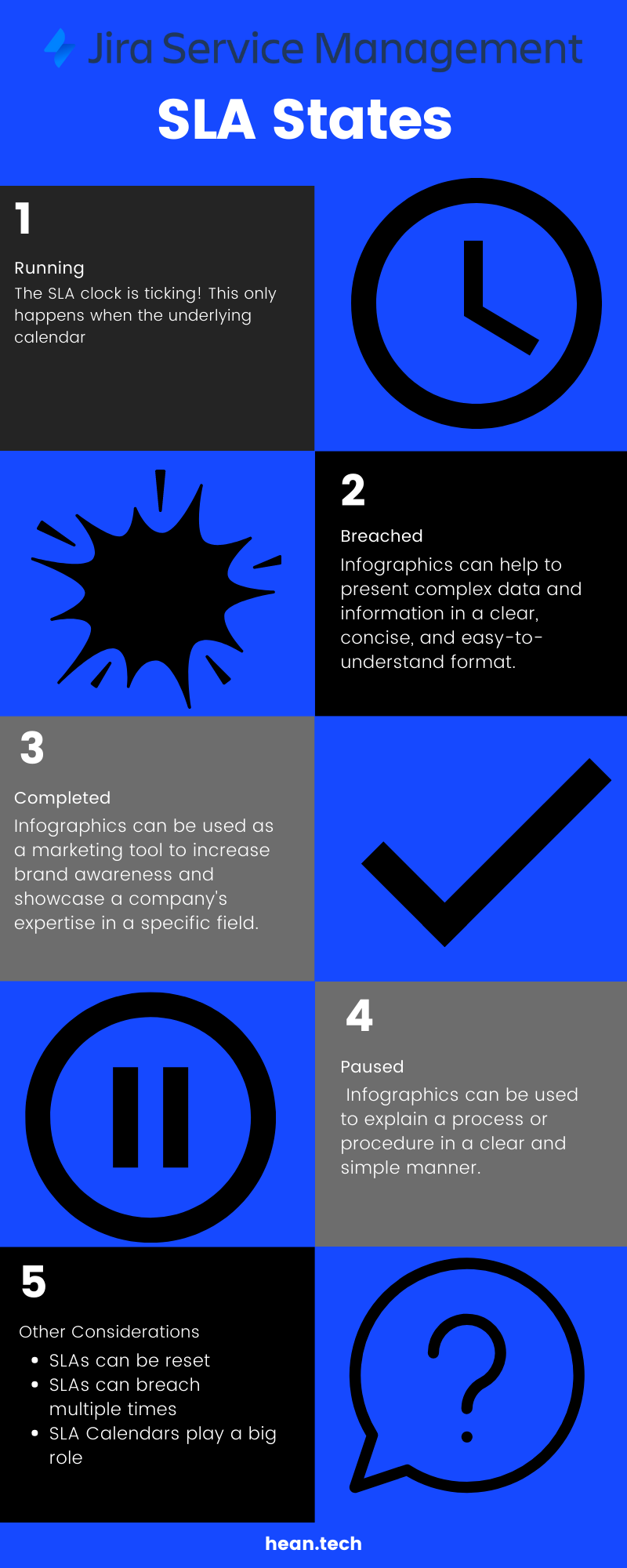Service Level Agreements
Expectations are a tricky thing. Everyone’s got one, and they don’t always align with what other people think. This is especially true working on a help desk or providing customer support. A customer calls in expecting an answer or a resolution in a specific timeframe… and many times the agent answering the call or ticket is stuck having to reset that expectation.
Folks get expectations from a LOT of place - but there’s one that can help make everyone’s life a bit easier and set those expectations out of the gate - the Service Level Agreement, or SLA). An SLA is basically an agreement between the service provider and the customer on how long something will take or how something will be done.
Essentially it’s a promise by the customer to have a specific expectation and in return the provider will meet that pre-set expectation.
Having worked on a help desk and helped agents working on them I find them to be both really great and a bit not so great.
Why they’re great!
SLA’s are great because they set a clear expectation that everyone can see. Generally they’re posted on a website and shared with customer groups so everyone has visibility into what they are. Customers go into a call knowing what to expect in terms of service. and agents know how long they have to complete any given request.
Why they’re not so great…
SLA’s aren’t so great for much the same reasons. Customer can now see how long something should take, meaning they can end up watching the clock and getting more anxious as it gets close to ticking down. They can also cause stress for agents since watching multiple tickets near their SLA is a bit stressful.
Some Terms
Breaching - When an SLA is exceeded. For example if you have 1 hour to do something and you take 2 hours, you’ve breached that SLA.
Paused - SLAs can be paused under certain conditions. This can be done when the agent is waiting for information from a customer or something is blocking the ticket. Generally this is utilized to ensure agents aren’t penalized for things they can’t control.
Active - SLA’s are active when their clock is ticket. Generally open tickets have an active SLA.
How to manage them
Folks who have SLAs setup should be on the lookout for the following:
Tickets nearing the SLA - Tickets within an hour or two of exceeding (breaching) their SLA should be closely monitored, and if needed additional resources should be added.
Tickets breaching SLA - These ticket should be examined to determine WHY the SLA was breached. This information is helpful to improve your processes and prevent it from happening again.
Tickets with a paused SLA - Tickets that have a paused SLA should be monitored to ensure they’re paused legitimately. It’s not uncommon for tickets to be paused and then forgotten about.
SLA’s in Jira Service Management
If you’re using Jira Service Management you can easily setup and track SLAs. Be default, you’ll have two
Time to first response (TTFR) - This begins ticking when a ticket is opened and stops once an agent responds. This helps ensure tickets get a quick response indicating they’ve been received.
Time to resolving (TTR) - Begins ticking when a ticket is opened and stops once a tickets is resolved. This is what most people think of when they think of SLA’s as it enforces a timeline to solve an issue.
You should consider when SLA’s are paused, commonly done when:
Tickets are waiting for customer - If a ticket is pending the customer to respond to take some action pausing the SLA lets the agent work on other issues.
Pending - If a ticket is stuck due to a third party it frequently pauses the SLA.